Reflections on creating open learning, open research, open science and engagement with the public.
Monday, September 29, 2008
Virtual Worlds Educational Nonsense
Here are a few of her assertions and my replies.
Participatory Culture Engages Students in New Ways
"The participatory culture offers exciting new opportunities to pull learners into conversations and turn passive, knowledge-receiving students into active, knowledge-making student."
There is a huge leap in this sentence between the notion that "participatory culture" has anything to do with "education." Most of the "participatory culture" involves entertainment and playful activities. This is fun and interesting, but there is no evidence to suggest that my ability to make and watch YouTube videos has anything to do with my learning math, science or literature.
Virtual Learning is more Life-Like Than Classroom Learning
"The false separation between classroom learning and life learning is falling away with each new form of social media that becomes part of our everyday life."
"The genuine conversation and participation that virtual worlds encourage is a step toward more authentic learning for all students."
Although much of today's education takes place in classrooms and laboratories, it is false to assume that these learning experiences have nothing to do with life learning. Although some of us learned to read at home with our families, most of us learned to read in classrooms and most of the rest of our life learning is dependent on that skill. Isn't this the case that learning to read in a classroom is strongly related to life learning? Likewise, doing a science experiment in a physical laboratory seems much more like the real life learning I might do some day working in a job doing biological or chemical analysis than doing this in a virtual reality.
Virtual Learning is Deeper, Richer or More Extended than other types of teaching.
Robbins-Bell makes the case for why virtual worlds can be powerful for teaching and learning, but most of these activities are not unique to virtual worlds or assume that other forms of online or F2F instruction do not use the same strategies. For example, she suggests that since students cannot get into classrooms 24/7 that classroom learning only occurs during the classroom time period. The reason that higher education campuses have students on campus is so that they can go to the library, get together in dorms and student centers to study and and visit the offices of professors is so that learning can take place outside of the specific classroom time period. Learning on college campuses has never been limited to just what happens in the classroom.
Likewise, many other web-based tools are also available 24/7, not just virtual worlds.
Virtual Worlds Create a more robust "presence" than other forms of online learning.
Robbins-Bell suggest that in virtual worlds one has a "presence" that is different than one's experience in a chatroom or discussion board. This is true, but as yet there is no evidence that this presence leads to better learning.
Virtual worlds allow people to explore identity which improves and or expands learning.
The most troublesome idea is that the ability to create avatars and deal with issues of identify, roles, etc. is advantageous in learning. Much of what we have to learn has nothing to do with issues of identity, roles, etc. There are clearly some topics that could use these tools to explore these issues, but this would be very limited. In most cases, how you look and what you wear makes no difference to the learning. Robbins-Bell also demonstrates little understanding of the experience of people with exceptionalities when she writes,
"a non-handicapped student can take on a handicapped avatar to see how it feels."
I would suggest that putting on a blindfold and walking around the house will give you a much better idea about dealing with blindness that pretending to be blind in a virtual world.
Wide-area Network Advantages of Virtual Worlds
Robbins-Bell asserts that "the wide area network of virtual worlds implies that the space is public to join and participate in, meaning that students can interact with and learn from a larger community than can be offered by their local campus." Again this assertion assumes that students in higher education are limited to campus for learning or that other web-based tools (discussion boards, learning communities, etc.) do not offer similar opportunities. This just isn't the case, students have always taken field trips & studied abroad, done internships and so forth. Likewise, communities members and other experts have always been invited to campuses to enrich and extend the learning opportunities. Clearly, any web-based tools can create opportunities for participation in a broader range of learning experiences, this is not only available in a virtual world. With videoconferencing, I don't just have the opportunity to interact with visual representations of people, I can actually see and participate with the actual representations of these people.
There are some valuable ways in which virtual learning environments can be used to create learning experiences, but the examples provided in this article don't offer those examples. To advance the development of learning within virtual worlds, we have to develop learning opportunities that can enrich or extend what can be done F2F or in other online environments.
Sunday, September 28, 2008
Solo Professors as the Future of Higher Education?
He notes that there have been several recent examples of faculty opening courses to students beyond those who are enrolled in the university. The most radical example might by David Wiley's agreement to allow students to not only take his course without enrolling, but agreeing to provide feedback through grading to these individuals and then offering them a self-made "certificate of completion." In general, it seems unlikely that this scenario will be widely adopted as it too time consuming and too personally costly for faculty to give away their time in teaching large numbers of students (paying or not paying) to create sustainable models that merely open-up classrooms online. However, it is possible create learning communities that provide access to a wider group of participants at various levels of engagement. Creating learning communities requires us to shift on thinking from having only two types of roles (teacher or student) to a model in which everyone in the learning community has expectations for being both a teacher and a student. In this model it is assumed that a great deal of how I will learn will be dependent on my efforts to creating opportunities for others to learn-- in short, "teaching" will a platform for learning or for being a student. In other posts, I have described some general ideas for the possible roles in this type of learning environment.
Rather than assume that professors are individually going to offer courses to increasing numbers of people it seems more likely that they are going to manage complex learning communities with students at many different levels of participation and engagement. This can result in more "open education" for people interested in the topic who want to obtain some insights into the current thinking and development on a topic, but it would also create an environment in which more advanced learning can take place that is not completely dependent on "one" instructor doing all the teaching.
Thursday, September 25, 2008
Learning Community 2.0 Instructional Design
In this program they have identified three levels of participation--spectator, joiner/collector and creator and have prepared learning materials for each group. As you might guess from the names, each of these represents more depth of participation. The three "learning types" are based on participation types that have been identified by Forrester in their book called Groundswell based on data they have analyzed in terms of their own analysis of participation on the web. These different types are somewhat similar to my own "theoretical" categories of possible participants in learning communities.
An important aspect of the WorkLiteracy example is that the instructional design provides explicit ways to participate that require more or less interest and investment by the learner. Importantly, if this work was designed to persist over time, the design would include ways to transition from being a spectator to being a joiner/collector, etc. (We still know little about this process, but theoretically this would occur.)
Another aspect about the WorkLiteracy course is that there are numerous tools to use to engage with the course and bridge across other activities so participants are immediately offered the opportunity upload images or videos, to join a forum, to invite other to participate or to create an interest group within the community. Each of these activities may appeal to various participants. Even within the general categories of learners there are ways to make various contributions.
Overall, this is a very nice model.
Tuesday, September 23, 2008
Sharing Slides/Data One slide at a Time:
There are many cases of "slide sharing" sites, but the Kaiser set up allows a user to easily select specific slides and put together a unique slide show that serves the particular purpose of the user rather than conforming to the original presentation. This is a good example of the application of David Weinberger's Everything is Miscellaneous ideas.
As we think about various ways of sharing educational materials in open source educational repositories, this seems like a powerful model.
Monday, September 22, 2008
Teen Media Use: A Little Data is Helpful
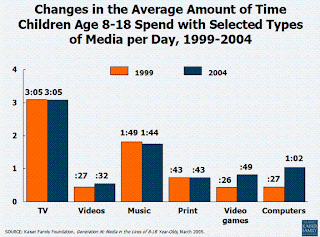 How young people are using the web has important implications for how educators think about the use of the web in education. Siva Vaidhyanathan and Mark Bauerlein are engaged in a thoughtful discussion on this topic at the Chronicle for Higher Education, but their commentaries have not included much of the data about actual use of the web and other media by young people. These data exist. There are a number of good surveys.
How young people are using the web has important implications for how educators think about the use of the web in education. Siva Vaidhyanathan and Mark Bauerlein are engaged in a thoughtful discussion on this topic at the Chronicle for Higher Education, but their commentaries have not included much of the data about actual use of the web and other media by young people. These data exist. There are a number of good surveys. This chart provides a summary of some of the findings from the Kaiser Family Foundation. In this chart you can see how young people were using various media in 1999 and 2004. Importantly, TV continues to be the most dominant form of media use. In 2004 there was 3 times as much television watching as computer watching/interacting.
Bauerlein makes the important observation in his discussion that it is important to know more about the actual behavior and activities of young people. For example, if teens are spending more time on the Internet than before, is this time away from books or is this time away from television. At least in 2004 computers had not taken over time children spent with books. There were no changes in children's time using print media between 1999 and 2004. The increased time spent using video games and the computer was coming from somewhere else. (Other children's time use studies suggest that this time has been coming from activity outdoor play activities. )
For the extended report on this survey see: http://www.kff.org/entmedia/entmedia030905pkg.cfm
The Foundations more recent work on teen multi-tasking is also relevant to the discussion of the impact of computers on reading behavior and education. (See http://www.kff.org/entmedia/entmedia121206pkg.cfm)
This work gets at some of the same issues that Bauerlein discusses regarding online reading habits. How much can you pay attention when you are doing too many things simultaneously. In order to think carefully about policy and practice it is important to understand the total media environment for young people. It is not “computers vs. books.” It is more complicated.
Sunday, September 21, 2008
Good Perspectives on Digital Natives
Despite all the talk about young people being savvy about technology, this has never been the case. In a brief article in the Chronicle for Higher Education, Siva Vaidhyanathan provides important information about what young people often know and what they do not know. Bauerlein is more concerned about the ways in which the web contributes to a "skimming" type of reading style that limits students' ability to do big picture thinking (and reading of longer and more complicated texts).
Vaidhyanathan reminds us that there are a wide range of digital skills among young people and that much of the time young people spend doing things "digitally" is often limited to a very narrow range of entertainment activities-- watch YouTube videos, trading pictures and comments with friends and listening to music. Although it is possible for some of these skills to translate into using this technology for learning, this is not necessarily the case. Vaidhyanathan cautions the creation of online teaching strategies that are built on an incomplete understanding of the skills and interests of students. Likewise, Bauerlein reminds us that that there is still a place in learning for pencils, blackboards and books which "still play a critical role in the formation of intelligence, as countermeasures to information-age mores."
A third article in this issue of the Review is by Thomas Workman in which he provides a brief summary of how young people view the Internet. His number one finding is that young people view the Internet as a source of "play." This is an important insight because it means that young people in general are not necessarily approaching the Internet as a source of learning which may be how their teachers are using the web or the way their teachers want them to use the web. Likewise, when learning on the web is just has hard as learning in the classroom and not as entertaining as YouTube, then you can can begin to see where we will have difficulties using the web as a teaching platform.
These three articles provide a good overall summary of the important issues and challenges we face in using the web for education with young people.
Saturday, September 20, 2008
Continuous City-- XUBU, technology & relationships
The show asks the question-- what happens to relationships when we are geographically mobile and yet tethered by technology connections? Are relationships the same? Can we maintain them? Are they rich and meaningful? What happens when parents are separated from children? What about romantic relationships online? What does "family" mean?
You can see some of the video at the Xubu website which is an exploration of the meaning of "family" and an opportunity to enter the conversation about these topics.
Likewise, Marianne Weems gives an interview with Ceci Ross about Continuous City. She emphasizes the globalized city theme in this work, but the "relationship" dimensions were the most powerful.
Thursday, September 18, 2008
This Facebook thing-- Boundary Ambiguity
So there my entry sat for a week or so and then someone asked me to be a friend. Hmmm.... I thought so how did they find me. I hadn't really told anyone and the truth is I didn't look for anyone I knew.... so this made me curious. Are there people I know out there. Yes, I found six people from my high school graduation class of about 800. I recognized one name.
So now others have begun to ask me to be friends. Mostly colleagues.... so here is my uncomfortable part. For most people Facebook is this mix of personal and professional stuff. In real life I keep alot of my personal and professional parts of life separate. So on Facebook it seems like this stuff begins to cross between personal and professional. This makes me uncomfortable and seems unfamiliar.
I mentioned this to students and they are not worried. They don't seem to think about boundaries in these ways. Perhaps they will later on, but perhaps not. What should and shouldn't be private?
Saturday, September 13, 2008
Family Life Education Model Updates
 The four stages of creating an effective family life program start with selecting accurate and useful content. This includes research, theory, information about the context in which families or others live and clinical and practical information about effective program delivery. A central activity in this process is learning how to translate research into practical information for people. ("research into practice."). Another important aspect I have labeled "knowing the public mind" which is particularly relevant in programming on the web. It is increasingly critical to know what the public is reading on the web, what issues are being raised and what concerns are being expressed. For those family life educators who are interested in developing web-based programs it seems essential for them to be tracking various commentators on the web who are being read by the public, using a news/blog aggregator to monitor topics and issues from multiple sources and other alert tools (e.g., Google Alerts) to follow topics on the web.
The four stages of creating an effective family life program start with selecting accurate and useful content. This includes research, theory, information about the context in which families or others live and clinical and practical information about effective program delivery. A central activity in this process is learning how to translate research into practical information for people. ("research into practice."). Another important aspect I have labeled "knowing the public mind" which is particularly relevant in programming on the web. It is increasingly critical to know what the public is reading on the web, what issues are being raised and what concerns are being expressed. For those family life educators who are interested in developing web-based programs it seems essential for them to be tracking various commentators on the web who are being read by the public, using a news/blog aggregator to monitor topics and issues from multiple sources and other alert tools (e.g., Google Alerts) to follow topics on the web. The second stage of program development is creating instructional processes. In the past this meant creating various written documents and F2F workshops. These are still essential skills, but increasingly family life educators will have to be adept at understanding elearning strategies and how to create content on the web.
The third and fourth stages of program development are implementation and evaluation. These too change in the the web environment. Implementation on web means attending to issues of optimizing your work for search engines, integrating various web-based delivery systems effectively-- websites, email, blogs, wikis, etc. Some new strategies must be used in evaluating web-based material. One useful tool is for evaluating work on the web is using web analysis tools such as Google Analytics that tracks the activity on the website including search terms used to find the webpages, search engines on used to find the site and the number of visitors to the site. These data can provide a picture of how the site is being used. The biggest challenge with web-based family life education is measuring impact. Most F2F programs have a somewhat "fixed" dosage of the program (six 1-hour sessions about a topic), this is a less common strategy in web design so different people are getting differing dosages. Likewise, brief visits or encounters with web-based material is unlikely to have any significant impact on a person. There is still much too develop in the area of learning about the impact of web-based programs.
Friday, September 12, 2008
Linking Program Development to Web 2.0 tools

The biggest challenge in teaching family life program development has been re-thinking how Web2.0 tools and activities fit with my ideas about program development. In 1994 I wrote a paper describing a model of program development that has been the basis of my thinking since then about how to create educational programs for families.
Trying to teach program development and incorporating Web 2.0 tools and strategies has made me re-think this model. I am still not sure I have this figured out, but here is the model that is guiding my thinking at the moment. I begin by identifying the basic roles/functions that a program developer must engage in: translating research into practice, knowing the public mind (that is, following topics and discussions in the Web 2.0 space), effective elearning and creating web content. Next I have tried to link this to the major skills what one needs to have to perform these roles, then identifying the general and finally specific tools to perform these roles.
How to Present Scientific Information in audio & video
In a hour-long radio interview at To the Best of our Knowledge these two producers of discuss how they think about translating complicated scientific ideas in audio and video. A common thread is that they are willing to use humor and contemporary media strategies to communicate complicated ideas. Both also talk about presenting scientists as ordinary people. Alsell notes that she continues to update the presentation style to keep NOVA fresh, but never wavers in her commitment to the substance, that is, the science.
You can also get a lot of ideas about how they have extended the programs past the radio and television shows at their websites. Science educators can learn much from these producers.
Wednesday, September 10, 2008
Presentation Tools on the Web
The four general categories are:
1. Tools to find, save and organize scientific research
2. Tools to find, save and organize useful web-based information
3. Tools to create web-based content (mostly text this time)
4. Tools to teach in elearning environments.
Marissa Stone from the Univesity of Georgia commented that I should probably add Wimba Live Classroom to my future tools. This tool allows an instructor to create a live lecture on the web. This reminds me that my category of "teaching in elearning environments" is probably too broad of a category. Maybe I need these categories:
Tools for presentations
Video streaming tools-- YouTube
Slide sharing tools-- slideshare
Video/audio conferencing-- Wimba Live Classroom, Eluminate
Tools for managing online courses
Course management systems-- WebCT, Blackboard, Moodle, Sakai
Saturday, September 06, 2008
Teaching Family Life Education 2.0
The challenge in this course is that I am trying to teach three domains of knowledge and then trying to help them put this together.
The three domains are:
learning specific information technology tools that can be used to teach,
learning how to think about elearning, and
learning about designing programs for families.
Here is what I am teaching in each of these areas.
Information technology tools
1. Tools to find, save and organize scientific research
2. Tools to find, save and organize useful web-based information
3. Tools to create web-based content (mostly text this time)
4. Tools to teach in elearning environments.
(I have posted the specific tools I am using here.)
eLearning topics & issues
effective web design
online collaboration
monitoring issues and information of interest to families
Learning 2.0 design
Basic Program Development
Needs assessment of a target audience
Translating research into practical information
creating teaching activities
recruiting and engaging clients into programs
evaluating the effectiveness of programs
This is a lot of information to put together in a single course and I am not sure I have the timing and sequence of these different domains put together in the right sequence.